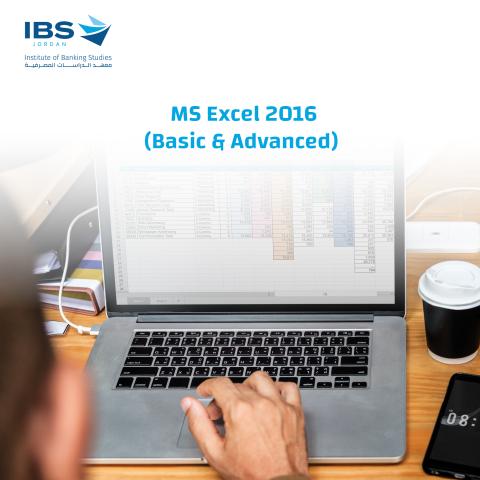
Outcomes
- مع انتهاء هذه الدورة التدريبية ، سيكون المتدربون قادرون على تطبيق المهارات المتوسطة والمتقدمة اللازمـة لاستخدام (MS Excel) بما فيها طرق اعداد وبناء المعادلات والمقارنات والجداول المحورية Pivot Table واستخراج البيانات اللازمة لاتخاذ القرارات.
Target Group
- الموظفون والمدراء في أقسام البنك المختلفة ودوائر الائتمان والمالية والمهتمون بتطوير مهاراتهم ببرمجية Excel .
Contents
- Introduction to Excel.
- Creating a Spreadsheet Files.
- Excel Environment.
- Navigating within a Worksheet.
- Navigating the Workbook.
- Working with Cells.
- Selecting items in Excel.
- Entering Data.
- Formatting Text.
- Formatting Numbers and values.
- Formatting Columns and Rows.
- Adding and Editing Borders.
- Cutting, Copying and Pasting.
- Inserting and Deleting.
- Using Find and Replace.
- Using Undo and Redo.
- Entering Basic Formula and Functions.
- Auto filling Rules.
- Using Page Setup.
- Sorting Data.
- Headers and Footers.
- Printing a Spreadsheet.
- Worksheet management – comparing/moving/copying.
- Conditional Formatting.
- Linking excel data.
- Paste Specials.
- Freezing/Hiding Rows/Columns.
- Absolute Cell Referencing.
- Working with Formulas (SumIF, CountIF, CountA).
- Working with Date and Time Functions.
- Sorting Data.
- Filters & Advanced Filters.
- Creating sub-totals.
- IF and nested IF Functions.
- V Lookups & H Lookups.
- Creating and formatting Charts.
- Pivot Tables.
- Creating Tables in Excel.
- Advanced formulas and functions:
- Database Functions.
- Text Functions.
- Lookup, Index and Match.
- Array Formula .
- Advanced List management.
- Importing & Exporting Data:
- What If Analysis
- Scenarios.
- Data Tables.
- Goal Seek.
- Spreadsheet Security.
- Working with Macros:
- Creating a Macro.
- Inserting a Macro.
- Assigning a macro to a button.
- Forms and Form controls in Excel.
