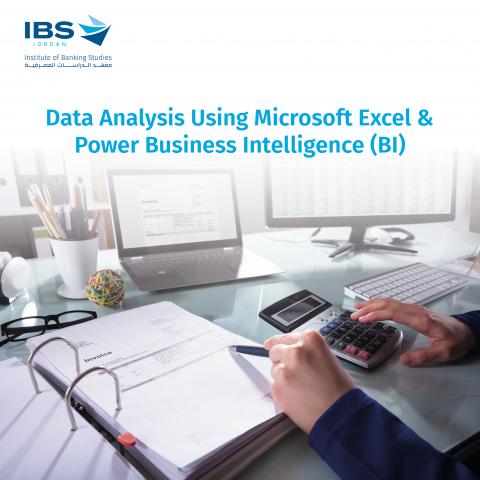
By the end of this course, trainees will be able to :-
- Deploy Power Business Intelligence (BI).
- Build reports.
- Make merging, summarizing, and calculating data .
- Work with CSV, TXT, and Excel Worksheets.
- Analysts, business seniors and financial employees who are interested in preparing financial and managerial reports, building dash boards, and cleaning and transforming data.
- LOOKUP, VLOOKUP & HLOOKUP.
- XLOOKUP & XMATCH .
- PIVOT TABLES .
- PIVOT POWER – DATA ANAYSIS EXPRESSIONS (DAX).
- RELATIONSHIPS .
- What is Power BI?
- Examining Power BI Suite of Products.
- Identifying Differences Between Products.
- Understanding Power BI Updates.
- Installing Power BI Desktop.
- Exploring the Power BI Desktop Interface.
- Utilizing File Types; PBIX vs PBIT.
- Examining Data Sources.
- Discussing Data Refresh.
- Understanding Data Types.
- Importing, Transforming, and Loading Data.
- Appending Operations.
- Working with Folders and Files.
- Using Pivot Tables.
- Working with Relational Data.
- Understanding Relationships.
- Importing from SQL Server Analysis Services Multidimensional and Tabular.
- Understanding the Issues with Merges.
- Performing Merges.
- Grouping Options.
- Summarizing.
- Calculating.
- Creating Reports.
- Utilizing the Matrix Visualization.
- Utilizing the Map Visualization.
- Utilizing the Card Visualization.
- Utilizing the Chart Visualization.
- Utilizing Slicers.
- Publishing to Power BI Online.
- Introduction to Power BI Online.
- Importing Data.
- Sharing Reports and Dashboards.
- Creating Reports.
- Configuring Dashboards.
- Exploring Power BI Mobile.
