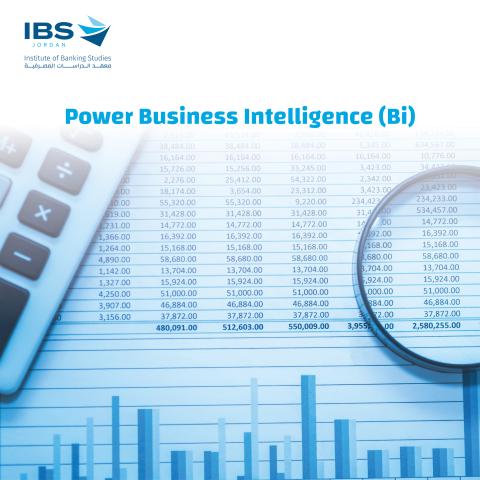
By the end of this training course, trainees will be able to :
- Develop the skills to import, clean, and transform data from various sources to create a usable dataset for analysis.
- Create effective data models by defining relationships between tables and optimizing data structures.
- Build interactive and informative reports and dashboards that convey insights from the data effectively.
- Create compelling and meaningful visualizations, such as charts, graphs, and maps.
- Apply DAX (Data Analysis Expressions ) formulas for advanced calculations and custom measures in Power BI.
- Explore advanced features such as forecasting, clustering, and time intelligence for deeper insights.
- Risk Assessment , Fraud Detection ,Compliance Reporting, Customer Analytics , Portfolio Management , Treasury Management , Branch Performance, Data Security and Compliance.
- Learn the Basics:
- Introduction to Power BI: Understand what Power BI is and its key components, including Power BI Desktop and Power BI Service.
- Interface Familiarization: Explore the Power BI Desktop interface, including the ribbon, report view, data view, and the visualization pane.
- Data Sources: Learn how to connect to various data sources, such as Excel files, databases, cloud services, and web content.
- Data Loading: Import and load data into Power BI Desktop for analysis and reporting.
- Report Creation: Create a simple report with basic visuals to get hands-on experience.
- Data Preparation:
- Data Import: Understand different data import options, including importing data from files, databases, or web services.
- Data Transformation: Explore the Power Query Editor to clean, transform, and reshape data to suit your analysis needs.
- Data Merging: Combine data from multiple sources using various merge and join techniques.
- Data Cleansing: Learn how to handle missing values, duplicate records, and outliers in your data.
- Data Refresh: Set up automatic data refresh to keep your dataset up-to-date.
- Data Modeling:
- Data Modeling Basics: Understand the importance of data modeling in Power BI for creating meaningful relationships between tables.
- Defining Relationships: Define one-to-one, one-to-many, and many-to-many relationships between tables.
- Hierarchies: Create hierarchies to enable drill-down capabilities in your visuals.
- Calculated Columns: Learn how to create calculated columns to enrich your data model.
- Measures: Understand the concept of measures and how to create them using Data Analysis Expressions (DAX).
- Report Creation:
- Building Reports: Create reports by adding visuals, such as charts, tables, and maps, to your canvas.
- Page Layout: Customize the layout of report pages and manage background images.
- Interactivity: Enable interactions between visuals, such as slicers and filters, to make reports more user-friendly.
- Themes and Formatting: Customize report themes, colors, and fonts to align with your organization's branding.
- Report Publishing: Publish reports to Power BI Service for sharing with others.
- Data Visualization:
- Visual Best Practices: Learn principles of effective data visualization, such as choosing the right chart types and color schemes.
- Custom Visuals: Explore custom visuals and extensions for unique visualization options.
- Drill-Through: Set up drill-through actions to allow users to explore data in more detail.
- Data Labels and Tooltips: Add data labels and tooltips to enhance the information conveyed by visuals.
- Maps and Geographic Data: Create maps and use geospatial data for location-based insights.
- DAX (Data Analysis Expressions):
- DAX Fundamentals: Understand the basics of DAX, including syntax, operators, and functions.
- Aggregations: Learn how to use DAX to perform aggregations and calculations on your data.
- Time Intelligence: Explore DAX functions for handling time-based data, including YTD, QTD, and MTD calculations.
- Filtering and Context: Understand filter context and row context in DAX formulas.
- Advanced DAX: Dive into advanced DAX concepts like iterator functions, custom tables, and parameterized measures.
- Advanced Analytics:
- Forecasting: Use forecasting features to predict future trends in your data.
- Clustering: Apply clustering techniques to segment your data into meaningful groups.
- Analytics with AI: Explore AI-powered visuals and features, such as decomposition trees and key influencers.
- Statistical Analysis: Perform statistical analysis using DAX and other statistical functions.
- Data Insights: Extract actionable insights from your data through advanced analytics techniques.
