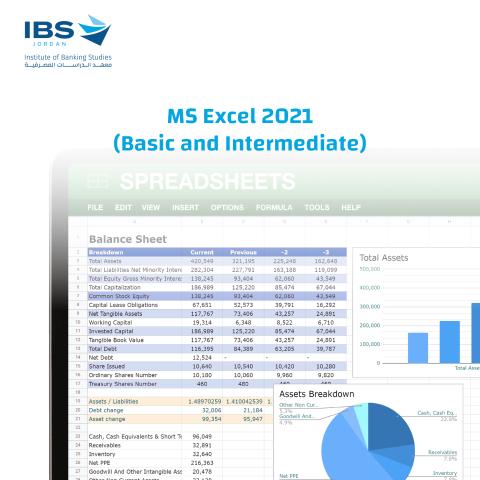
By the end of this training course, trainees will be able to:
- Discover the MS Excel application's capabilities while working through exercises to create simple worksheets.
- Use (FX) Functions efficiently in work.
- Automate common tasks.
- Apply new skills and techniques and how to solve problems in multi different ways.
- Finance and accounting teams, and HR officers and admins .
- Using Quick access toolbar.
- Using Format cell feature.
- Using Keyboard shortcuts
- Using Conditional formatting.
- Pasting using paste special.
- Inserting rows, columns and cells.
- Using the undo and redo feature.
- Using the format painter to copy a cells format.
- Using formatting.
- Using logical formulas.
- Using Lookup and searching formulas.
- Using Date & Time formulas.
- Using Formula Auditing.
- Using some of excel's most common functions.
- Excel cell comments.
- Excel find and replace.
- Sorting data in excel.
- Use auto filter.
- Table Tools
- Pivot table.
- Using Data Tools
- Data validation.
- Text to columns.
- Excel auto sum function/formula.
- Using Outline feature.
- Using Protections feature.
- Using Freezing & Hiding.
- Using Go to special.
- Practical applications.
